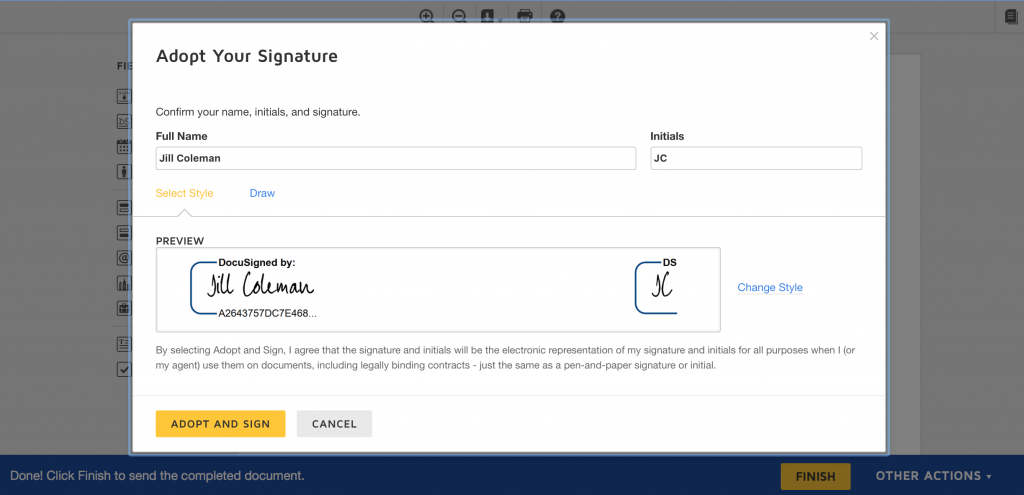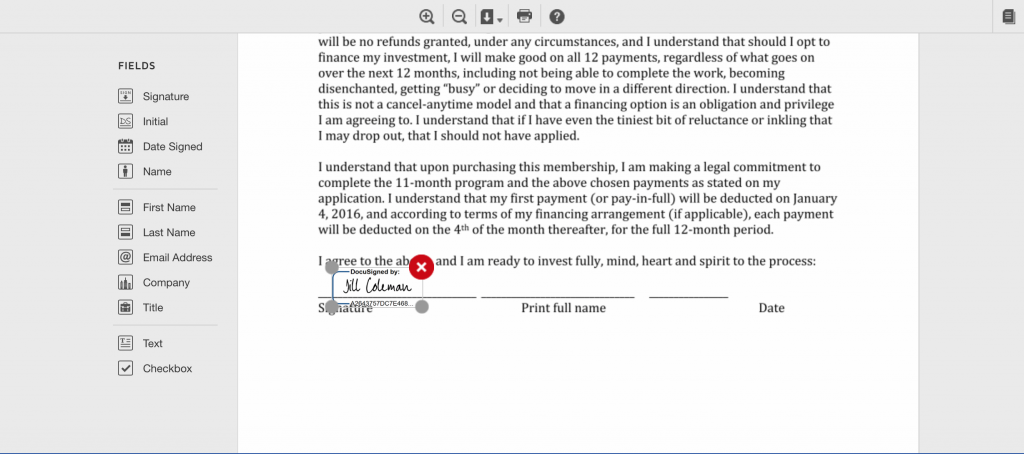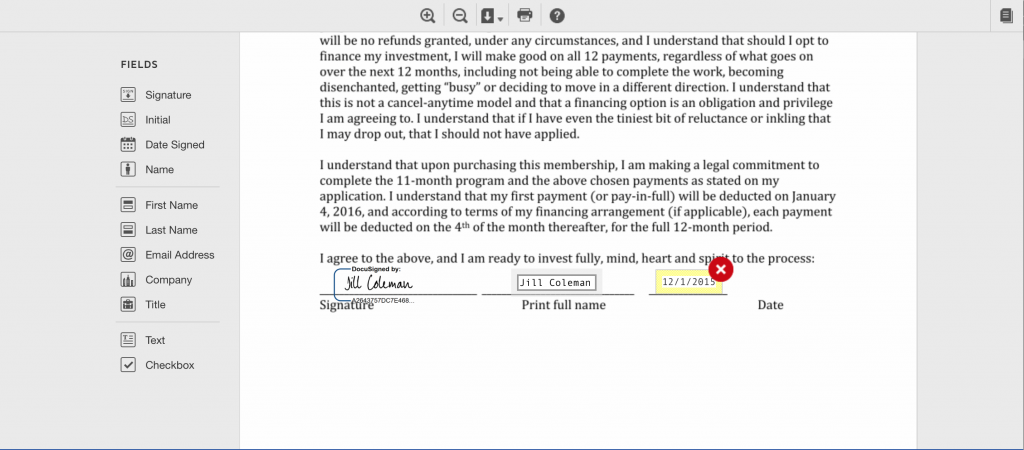How to Sign Your BOY Legal Agreement
with DocuSign
Directions on how to use DocuSign:
Click to view the document.
Read through it (see a copy here).
Click on the “Signature” button on the left. You’ll be prompted to choose a signature (you can write your own or use the one they provide), like this:
Once you “adopt and sign,” drag the signature to the Signature line, and click to position, like this:
Repeat the process with “Name” and “Date Signed” fields on the left. Drag them to the appropriate line:
Click to Finish.
Email me if you have any issues! Please complete by Friday December 4th, 2015.